e-portfolio
Pebblepad launch Pebble Pocket mobile app
Pebblepad have recently launched the Pebble Pocket app. Designed for “reflection-on-the-go” that allows users to create posts, reflections and experiences as well as the ability to send images and videos. This is a really good app even though it doesn’t currently support templates or workbooks. Very handy for students creating assets whilst out on work placements or staff on the Abertay PGCert programme.
Configuring the App
After downloading the app there are several splash screens to swipe through before being prompted with Start using Pebble Pocket.
1. Go to Settings – Account Information – Login In, see fig 1.

2. Tap Please choose institution. The University of Abertay Dundee is near the bottom of the list.
3. Tap Next Step.
4. Select I have an IT account at this organisation, and tap LogIn.
5. Accept the default Login with my Abertay University user id and password and tap Select.
6. Log in with your Abertay University user id and password.
7. Tap the Pebble+ button.
8. Next, you will see the screen The application Pebble Pocket has requested access to your Pebble account. It will be granted these permissions: Default permissions. Tap Allow, see fig 2.
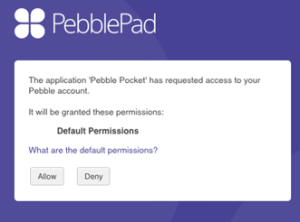
9. Your Pebblepad account information will be displayed.
10. Tap back then Done.
Getting started
Tapping on Create a post will present you with a title field and a content field, see fig 3. Basic formatting e.g. bold, italics, underline is available when text is selected. Once finished you can either tap on send if you have a wifi connection or save to device to sync later. This is a really nice feature and all saved assets will appear in the My Assets area on the Pebble Pocket dashboard.

Best thing about this app:
Ability to save basic assets offline and sync later.
Things to know:
This app syncs one way only, it is not possible to send assets from your desktop Pebblepad account to Pebble Pocket. There is no support for templates or workbooks currently.
Information
Cost: Free
Released: 4th February 2015
Version: 1.0
Size: 8.0MB
Alison
You must be logged in to post a comment.